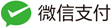以下所附网址为亲测有效的网址,基本上是照着做,没出现什么问题
-
参考网址:https://blog.csdn.net/sinat_23137713/article/details/53018104安装部分博客中未提及部分,见下图

-
单独安装pycharm参考网址:https://blog.csdn.net/LagrangeSK/article/details/79970843
-
启动anaconda navigator https://blog.csdn.net/ksws0292756/article/details/79143460?utm_source=blogxgwz4
-
启动pycharm
cd /usr/local/pycharm-* ./pycharm.sh
-
-
安装tensorflow:https://www.cnblogs.com/MnsterLu/p/5846702.html;https://blog.csdn.net/sinat_23137713/article/details/53018104;https://blog.csdn.net/Zhenguo_Yan/article/details/78110082;https://blog.csdn.net/Zhenguo_Yan/article/details/78110082
# 1.新建tensorflow环境 conda create - n tensorflow python=3.6 # 随后输入y source deactivate tensorflow # 退出tensorflow# 2.激活tensorflow环境 conda activate tensorflow # 2.5 激活相应的环境,后面加上相应环境的命名 conda activate tensorflow_37

# 3.安装tensorflow环境
conda install -n tensortflow -c https://conda.anaconda.org/jjhelmus
tensorflow(出现问题,安装中断)
- 此处出现问题:

- 重新安装了一下,好了,不知道是不是网的问题。(依然还是有问题,放弃这个方法)

- 采用另一篇博客,准备采用pip安装https://blog.csdn.net/y1250056491/article/details/78670710/
```
安装python对应版本的pip和依赖包
sudo apt-get install python3-pip python3-dev
```
```
python 3.x版本:sudo pip3 install --upgrade pip
#实际使用时,去掉了sudo,否则会报错
```
出现错误:You are using pip version 10.0.1, however version 18.0 is available, 解决办法<https://blog.csdn.net/weixin_40526160/article/details/81334112?utm_source=blogxgwz0>

这样安装还是有问题!
**最后!,又试了一下conda install tensorflow, 成功!!!**

-
pycharm中tensorflow载入

采用which python找到python路径,然后在file-setting-project interpreter载入这个路径的python
-
ubuntu16.04,pycharm中git安装配置
参考网址:https://www.cnblogs.com/zhaopengcheng/p/6056716.html
- 在系统中安装git,在terminal中输入以下命令
sudo apt-get update sudo apt-get install git- 对git进行配置,在terminal中输入以下命令
git config --global user.name "Your Name" git config --global user.email "youremail@domain.com" 使用以下命令可以看到刚才的配置 git config --list- 对pycharm进行配置,依次点击
file--setting--version control--git首先要让pycharm检测到本地安装的git应用程序 file--setting--version control--github其次需要在此对话框中输入用户名和密码,点击test可以看到是否测试成功(采用password登录,输入github账号) -
火狐浏览器更新
-
下载opencv , yaml
conda install opencv conda install yaml -
启动jupyter notebook
jupyter notebook
出现问题
CondaHTTPError:HTTP 404
- 解决方法:
https://discuss.gluon.ai/t/topic/10332/3
conda config –remove channels https://mirrors.tuna.tsinghua.edu.cn/anaconda/pkgs/free/