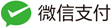python字符串相关
切片
name = "baoqiang"
print(name[0:6:2])
结果:
boi
切片用例
name = "abcefg"
name[-1] = g
name[-2] = f
name[3:6] = efg
name[3:-1] = ef
name[3:] = efg
name[-1:-3] = ''
name[3:-1] = ef
name[-1:-3:-1] = gf
name[-1:-5:-1] = gfec
name[-1:-6:-1] = gfecb
name[-1:-7:-1] = gfecba
name[-1::-1] = gfecba
name[::-1] = gfecba
注:以上结果并没有改变字符串本身
例子
name = "baoqiang"
print(name[0:6:2])
print(name.count("a"))
print(name.replace("a", "AA", 1))
print(name.replace("a", "AA"))
str1 = " haha heihei hehehe"
print(str1.split(" "))
print(str1.split(" ", maxsplit=1))
print(name.capitalize())
结果
boi
2
bAAoqiang
bAAoqiAAng
['', 'haha', 'heihei', 'hehehe']
['', 'haha heihei hehehe']
Baoqiang
- 列表循环例子
#需求文档:显示所有文件的后缀
# 1. 先列举一下常用文件的后缀
fileNames = ["01.py", "02.txt", "03.rar", "04.c", "05.cpp", "06.php", "07.java", "index.html", "finally.doc"]
# 2. 思路
# 2.1 先把01.py文件的后缀显示出来。
tempName = fileNames[0]
position = tempName.rfind(".")
print(tempName[position:])
# 2.2 把上一步整体放入循环中,即可完成
for tempName in fileNames:
position = tempName.rfind(".")
print(tempName[position:])
print("--------------华丽的分割线--------------")
i = 0
length = len(fileNames)
while i < length:
tempName = fileNames[i]
position = tempName.rfind(".")
print(tempName[position:])
i += 1
列表删除操作:
list.pop() 删除最后一个元素
del list[n] 按照下标进行删除
list.remove(“a”) 按照值来进行删除
列标嵌套办公室例子:
一个学校,有三个办公室,现在有8位老师等待工作的分配,请编写程序,完成随机的分配
import random
#1.先定义一个列表,用来存储8位老师的名字
teachers = ["A君1", "B君2", "A君3", "A君4", "5", "6", "7", "8"]
#2.定义一个列表,有三个空的办公室,用来等待其他老师加入
offices = [[], [], []]
#3.通过循环的方式,将8位老师随机分配到3个办公室中
#注意:所谓的随机分配,就是获取一个随机的办公室号,然后把这个老师添加到里面即可
for name in teachers:
index = random.randint(0,2)
offices[index].append(name)
# print(offices)
#输出每个办公室的老师信息
# for name in teachers:
# for subName in name:
# print(subName)
i = 1
for room in offices:
#print(room)
print("办公室:" + str(i))
for teacherName in room:
print(teacherName)
print("-"*20)
i += 1
运行结果:
D:\1a\python3.6.1\python.exe E:/python_workspace/python_notes/example6-office.py
办公室:1
A君3
A君4
7
--------------------
办公室:2
5
8
--------------------
办公室:3
A君1
B君2
6
--------------------
Process finished with exit code 0
列标嵌套办公室例子:
新功能添加,规定每个办公室至少有两名老师
参见网址https://www.zhihu.com/question/67512952
作者:鲁智深
链接:https://www.zhihu.com/question/67512952/answer/266149550
来源:知乎
著作权归作者所有。商业转载请联系作者获得授权,非商业转载请注明出处。
#coding=utf-8
import random
#办公室
office = [[],[],[]]
#有多少个老师
teachar = ['a','b','c','d','e','f','g','h']
i = 0
last_index = len(teachar)#老师的个数
while i < last_index-1:
index = random.randint(0,2)
name = teachar[i]
office[index].append(name)
i += 1
#最后一个老师
teacher_last = teachar[last_index -1]
if not office[0]:
office[0].append(teacher_last)
elif not office[1]:
office[1].append(teacher_last)
elif not office[2]:
office[2].append(teacher_last)
else:
office[index].append(teacher_last)#最后一个老师随机给办公室
i = 1
for new_name in office:
print("办公室%d人数为: %d" %(i,len(new_name)))
i += 1
for t_name in new_name:
print(t_name ,end="")
print("")
运行结果:
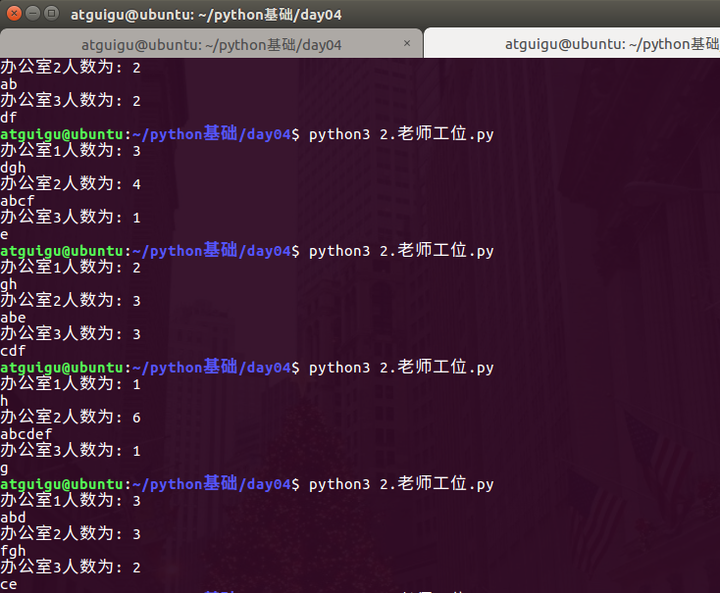
遍历字典
enumerate() 枚举
chars = ['a', 'b', 'c', 'd']
for i, ch in enumerate(chars):
print i, chr
运行结果:
0 a
1 b
2 c
3 d